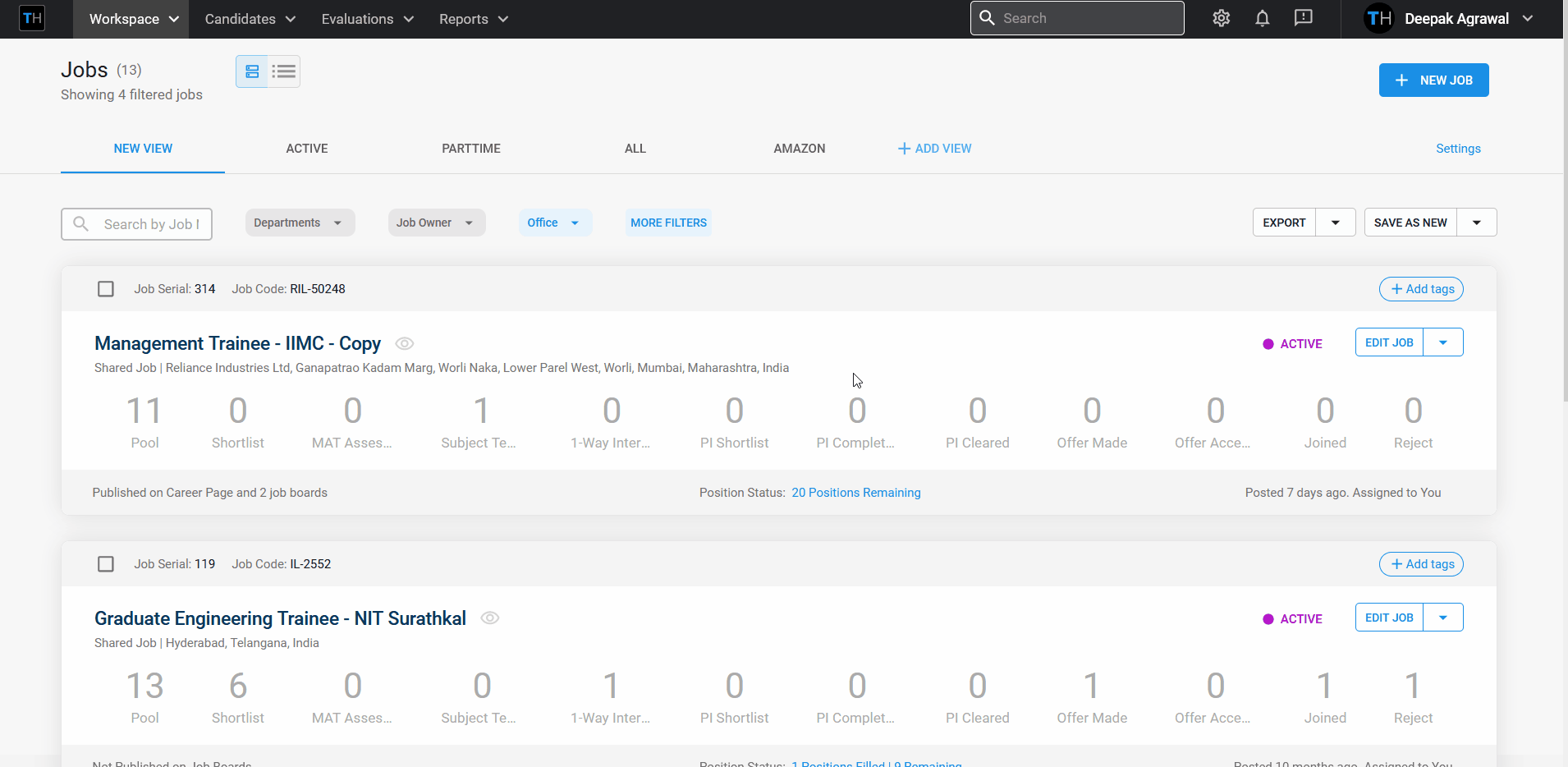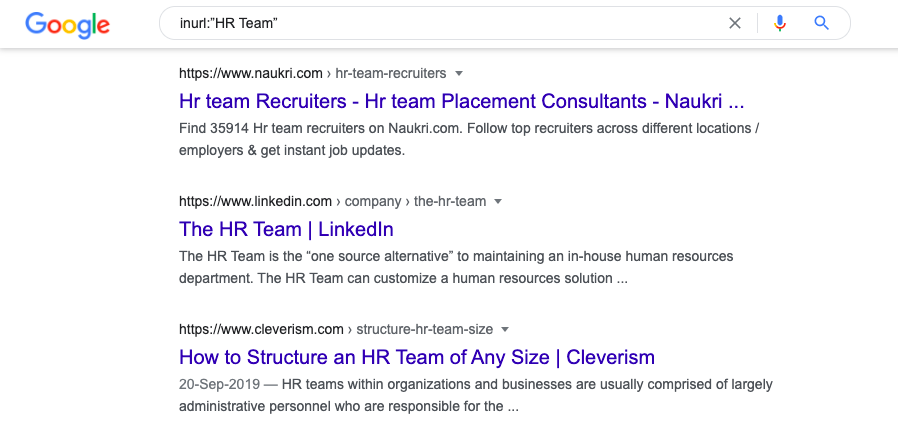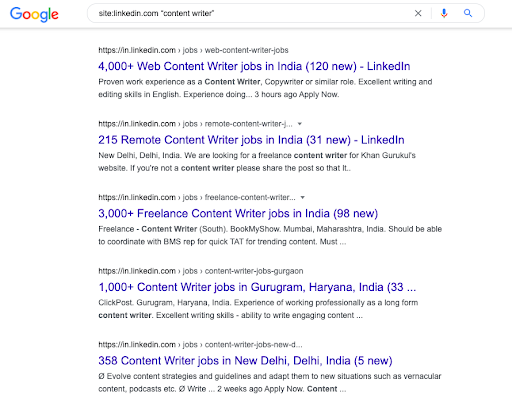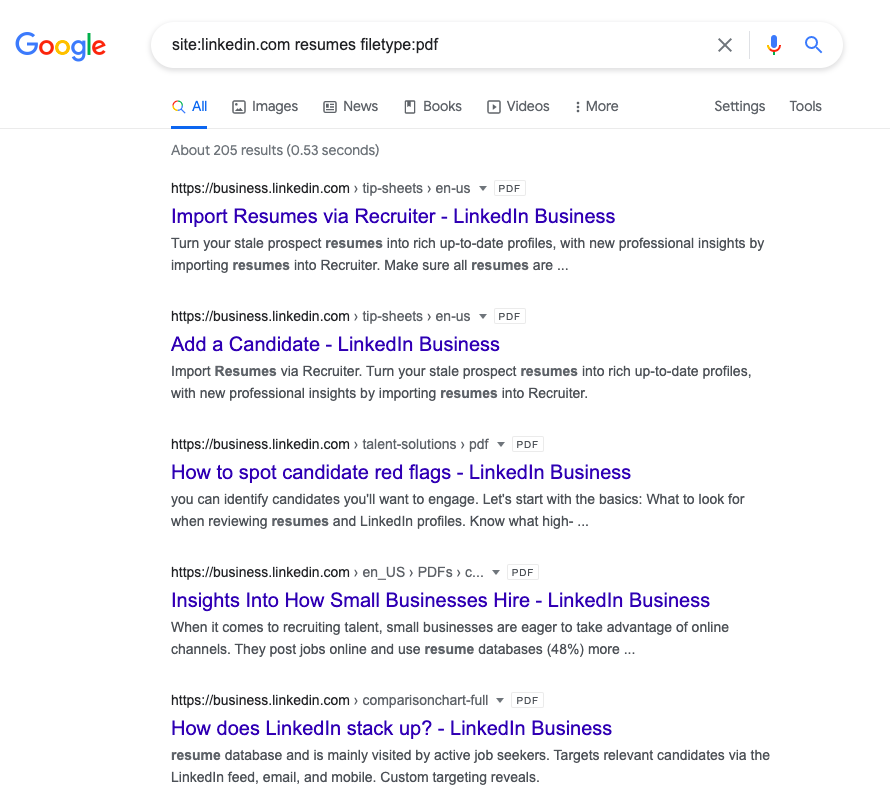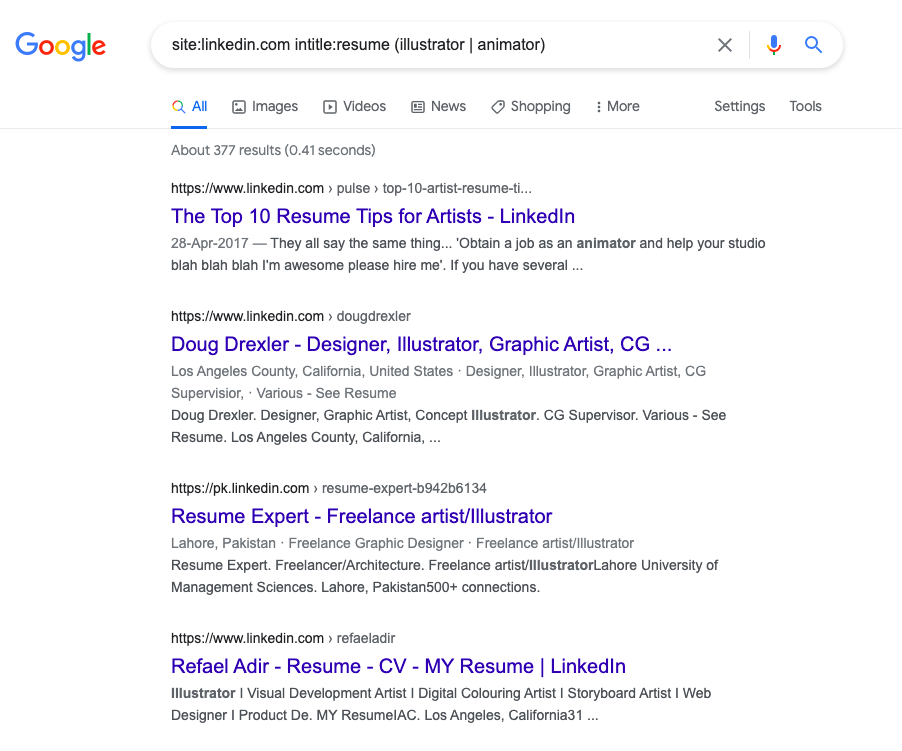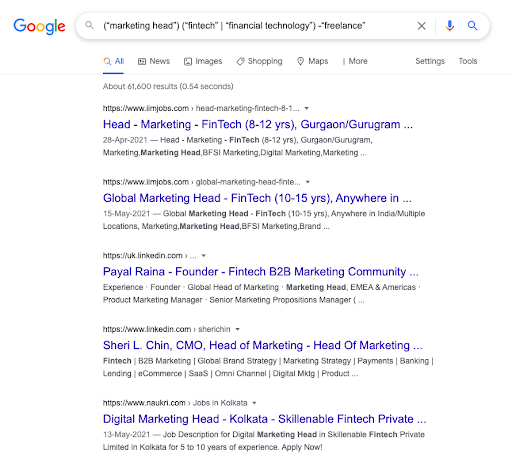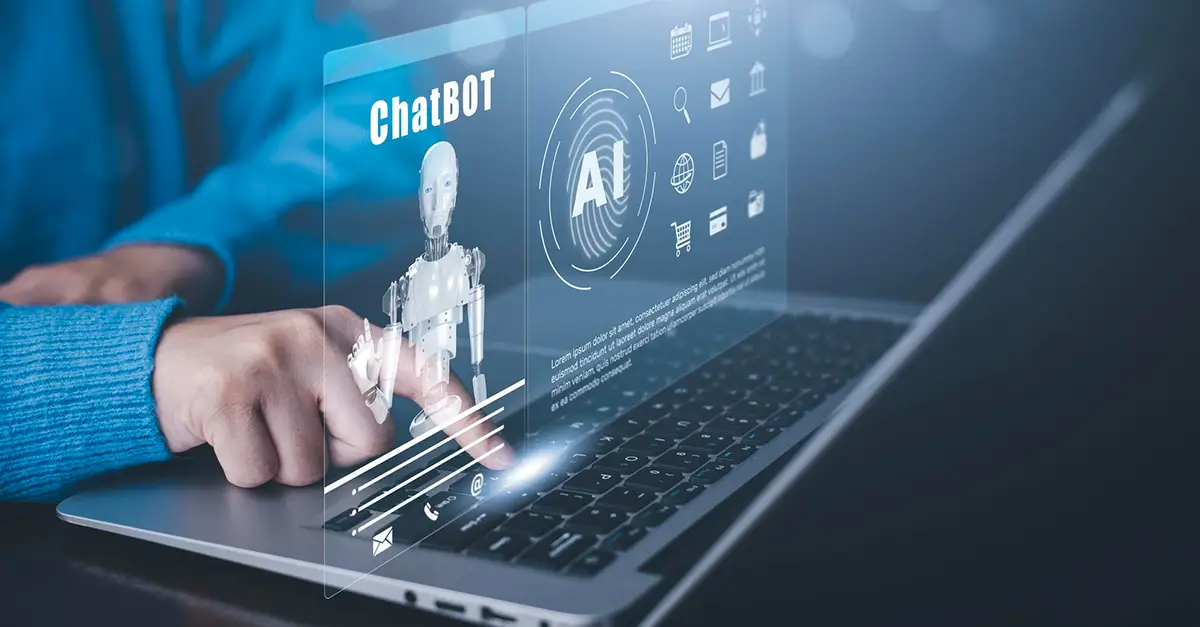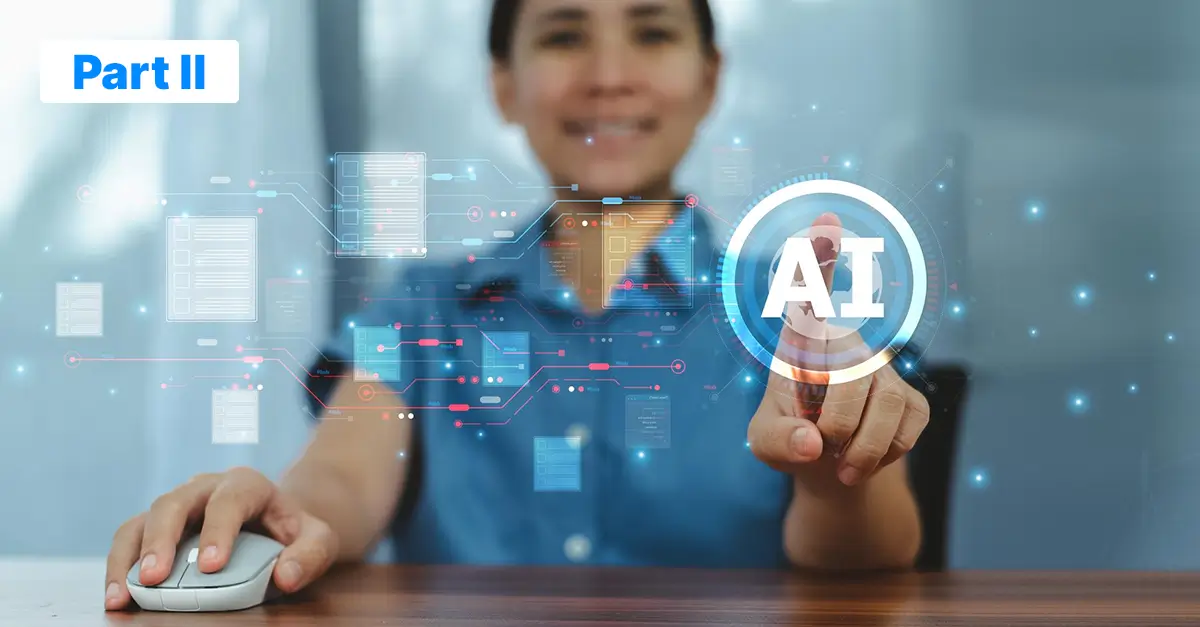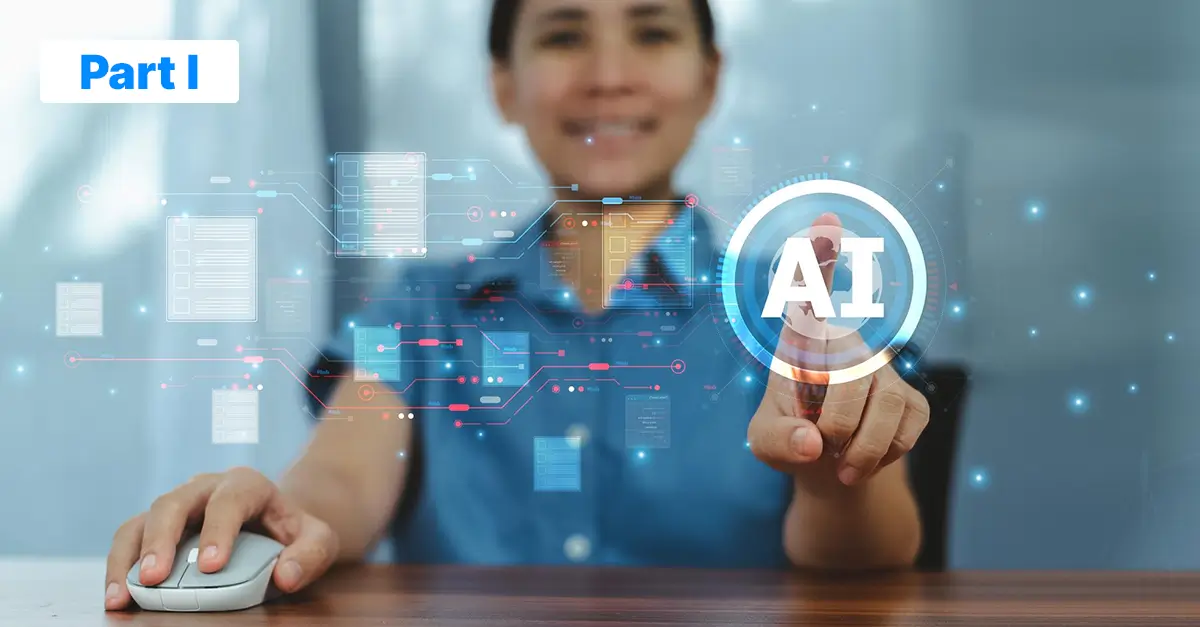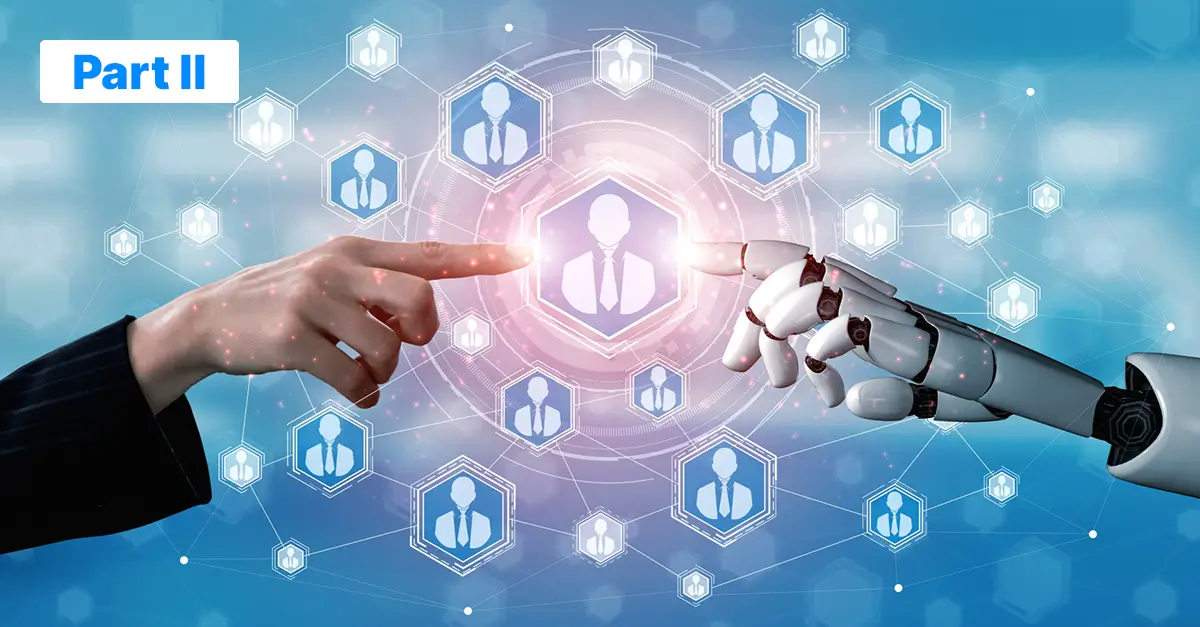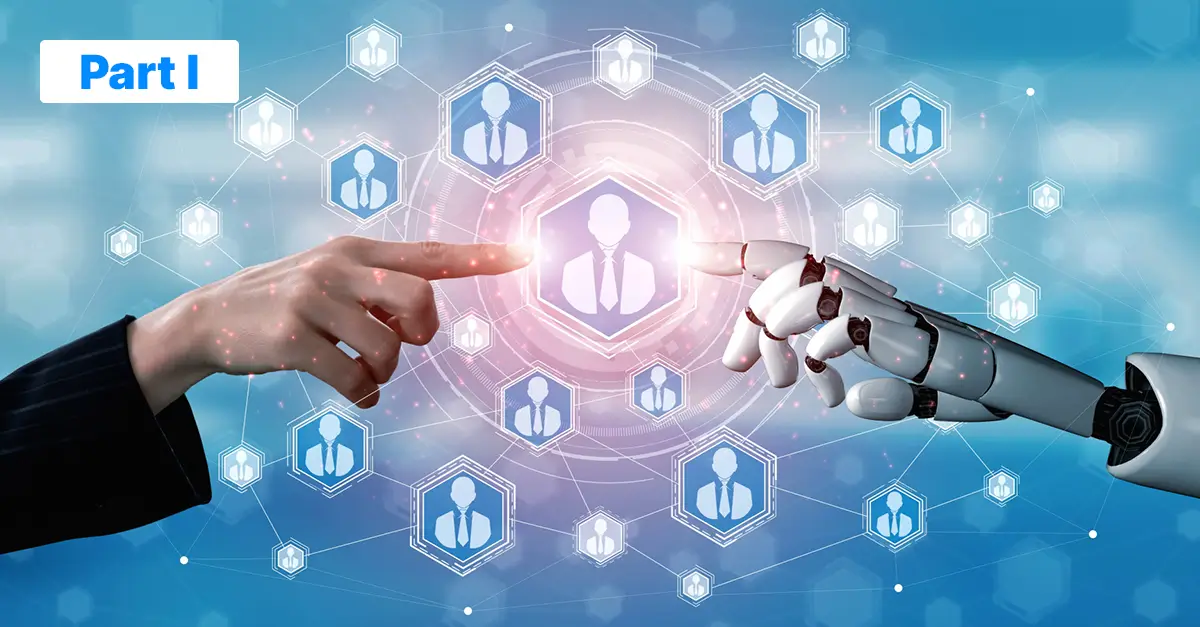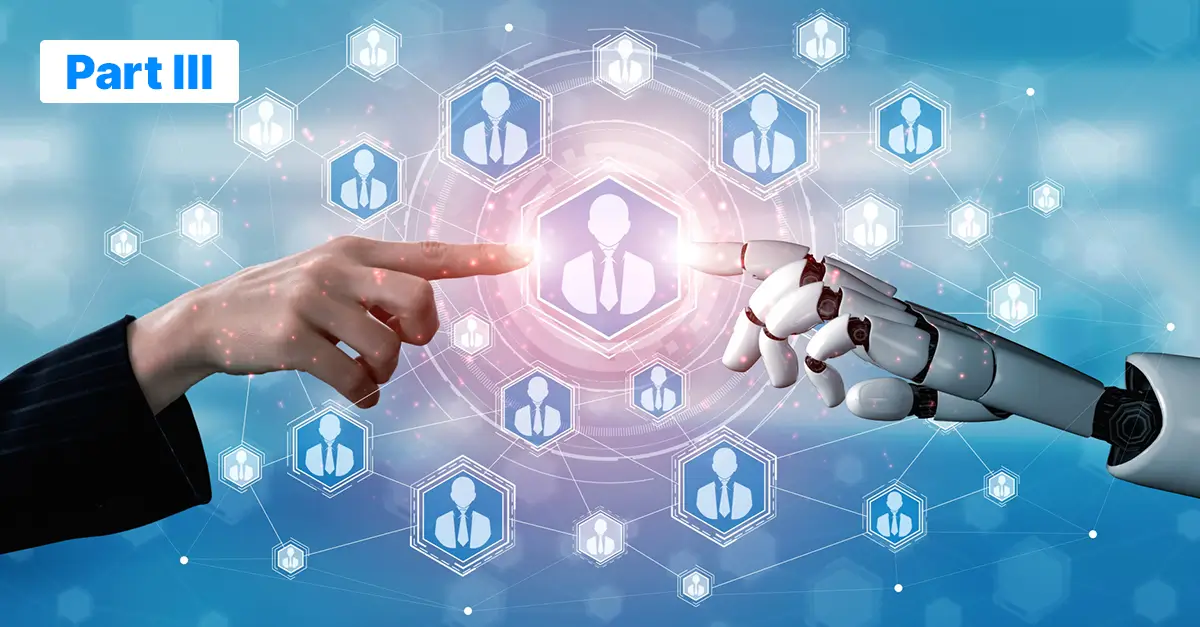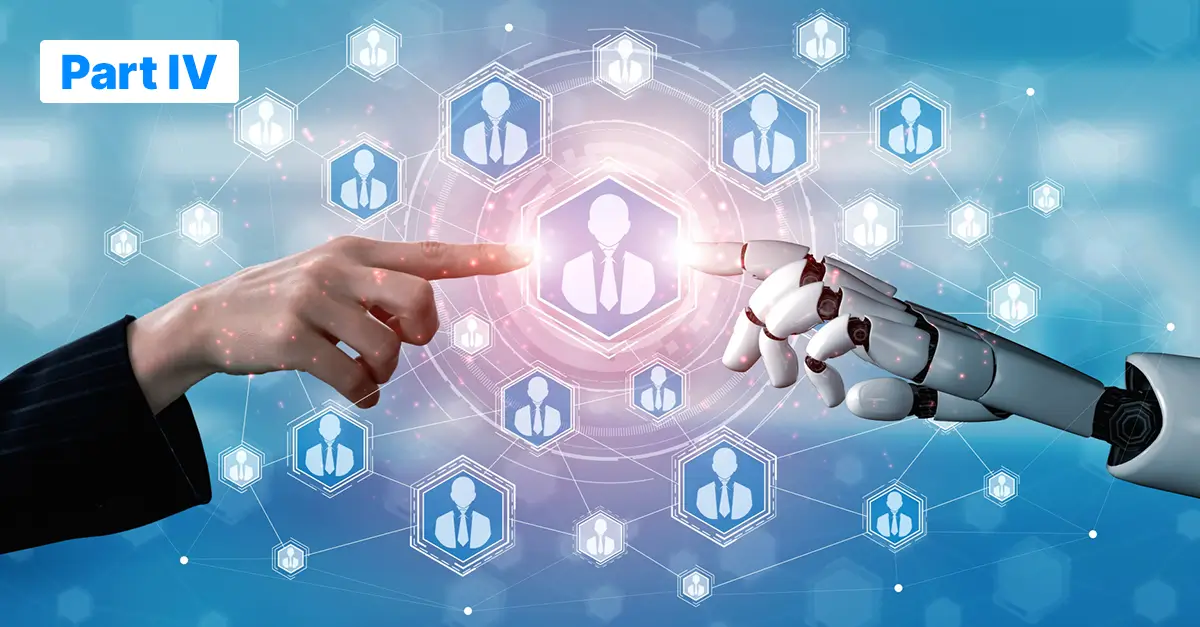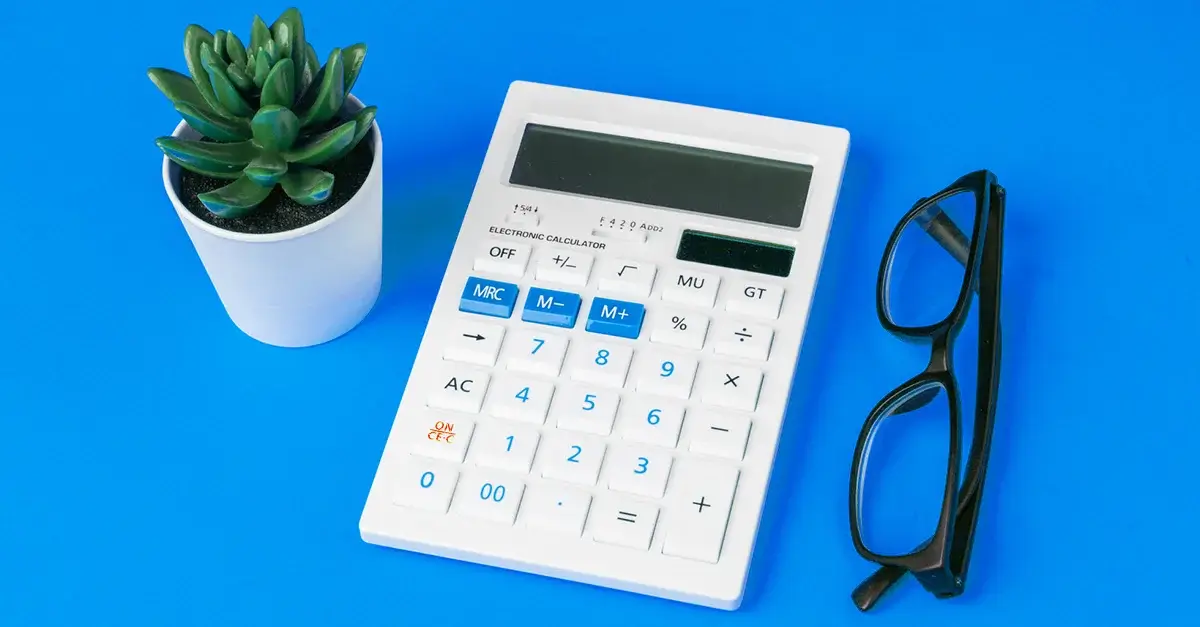Boolean Search in the candidate discovery stage of hiring refers to the demonstration of using a huge information database, for example, your enrollment of CRM, LinkedIn, or Google. This helps to perform explicit searches to discover candidates quickly. Utilizing Boole’s laws, recruiters can receive refined search results in various manners which can be especially successful for discovering a range of passive as well as active candidates for your job openings.
Online research has been highly optimized by the method of Boolean Search. People use Boolean Search every day without realizing the same. Boolean Search was invented in 1847 and has become an integral part of digital devices ever since. Without Boolean Search, Google, as we know it today, would have never existed.
After using your traditional methods of candidate search using standard CVs and going through candidates’ profiles, you can uncover hidden talents that are not easily accessible through the common search activities using optimized Boolean Searches strings.
Boolean search gives faster and better results to recruiters. Some of the uses of this method include:
- Candidate sourcing on social media platforms like Twitter, Facebook, Linkedin, Instagram.
- Candidate sourcing on search engines like Google, Bing, Yahoo.
- Retrieve old CVs and resumes from an Applicant Tracking System
- Streamlined candidate search using tags and operators.
- Search directories and databases more efficiently.
In simple words, Boolean Search is the method of compiling operators, keywords, and symbols to create a well-defined list of the best candidates in the market.
Mastering the art of Boolean Search in recruitment may take some time for recruiters and companies but once this skill has been achieved, the time invested in perfecting it will be worth it. This method of searching will let your company discover a collection of candidates that the usual methods of searching will not be able to achieve.
3 Boolean Search Operators Every Recruiter Should Know
Three basic Boolean Operators are using during searching. These are used to include or excludes words or keywords. The operators are as follows.
1. AND
The ‘AND’ operator is used to show results that include two or multiple criteria in the Boolean Search. It only shows results that include both the keywords and not when only one of the keywords is available. For example, if you search ‘Recruitment AND Marketing’, the search will deliver results that have both the keywords ‘recruitment’ and ‘marketing’.
Tip: Instead of writing ‘AND’, you can also use the symbol ‘&’.
2. OR
When you use the operator ‘OR’ the search shows results that include both the keywords simultaneously or results having either one of the keywords. This operator allows you to have multiple entries or keywords in the result. For example, if you search ‘Recruitment OR Marketing’, the search will include results having:
- Either one of the keywords, ‘recruitment’ or ‘marketing’
- Both the keywords in the same page.
Tip: Instead of writing ‘OR’, you can use the symbol ‘|’.
3. NOT
When you use the ‘NOT’ operator between two worlds, the result shows the first word only and excludes the second word completely. This operator is used to convey to the search engine what words you do not want to be displayed. It also omits results that contain both the words together. For example, if you search ‘Manager NOT Consultant’, the search will display results that contain the word ‘manager’ only.
You can also combine the ‘NOT’ operator with other operators, for example, searching ‘Resumes AND CVs NOT Templates’ will display results having the keywords ‘resumes’ and ‘CVs’ and exclude all the pages having the keyword ‘templates’.
Tip: Instead of writing ‘NOT’, you can use the symbol ‘-’.
3 Boolean Search Modifiers In Recruitment Process
Boolean Search Modifiers are used to help recruiters in streamlining the search process defining boundaries for the keywords and operators. The three main search modifiers that exists in an intelligent recruitment process are as follows:
1. Parentheses ( )
Parentheses are utilized in a very much like manner to the principles of the BODMAS abbreviation that you may in any case recollect from your secondary school maths exercise. The important rule being that the calculations inside the parentheses or brackets are always the priority. In Boolean Search, it is comparative in that, the part inside the parentheses or brackets consistently takes priority over different components.
For instance; when you enter Employer AND Marketing OR Branding, would you say you are requesting that the search prioritize Employer AND Marketing or Marketing OR Branding? By utilizing parentheses, you can without much of a stretch convey to the search engine how you need the string to be perused. So the search is portrayed as Employer AND (Marketing OR Branding). This string will display any results with Employer Marketing and any results with Employer Branding.
2. Quotation Marks “ “
Quotation Marks are used when you want to search for the same phrase as you have entered. When you write two or more words between quotation marks, you are conveying to the search engine that you want those words to be treated as a single keyword.
For instance, if you enter “Employer Branding and Recruitment Marketing”, then you will be shown pages that contain the exact phrase.
3. Asterisks *
The asterisk symbol (*) acts as a wild card entry for search engines. This function is used to widen the possibility of the keyword in the search. The word after which you put the asterisk is called the stem word. When an asterisk is used, the search engine searches for all words related to the stem.
For example, if you search Recruit*, here ‘recruit’ is the stem word and the search will display results containing words like a recruiter, recruiting, recruitment, etc.
Asterisks are not quite effective in Google searches or Linkedin. However, it is recognized by most job boards and Applicant Tracking Systems.
Additional Boolean Search Commands In Recruitment
1. Command 1 – inurl:
This command is used to mention texts or phrases that are present in the URL of a website you want to search within. For example, if you want to look across the HR team page of a company’s website then you can enter
Inurl:” HR Team”
This search will display all the web pages that have the string “HR Team” in their URLs.
2. Command 2 – site:
The “site:” command is used when you are searching for content from a particular website. The search engine automatically filters out pages from that specific website only. The command is followed by the URL of the website you want to search within.
For example, site: linkedin.com
This command will show you results from only the LinkedIn website. You can add more commands to have refined search results.
site:linkedin.com “content writer”
3. Command 3 – filetype:
The “filetype:” field command is used to determine what kind of file you are searching for. This command can limit your search to a particular type of file.
For example, if you want to search for a file that is in .pdf format, you enter filetype:pdf
Example: site:linkedin.com resumes filetype:pdf
The above command will display the results of all the resumes that are in PDF format from the Linkedin website.
4. Command 4 – intitle:
The “intitle:” command is used to widen your search options. This limits your search to websites having specific keywords in their titles.
For Example: intitle:resume
site:linkedin.com intitle:resume (illustrator | animator)
The above command will display resumes that are in PDF format of illustrators or animators from the Linkedin website.
Why Should You Use Boolean Search In Recruitment?
To be a successful recruiter, it is necessary to make your search of yours efficient and productive. There is no time to waste as a recruiter. Boolean Search develops the skill of productive searching while omitting unnecessary details. It lets you organize your search and discover better candidates along the way. Along these lines, let us discuss 4 key benefits of using Boolean Search:
1. Exclude Unnecessary Candidate Profiles
While using Boolean Search, you can use modifiers and commands that filter out your search results exactly according to your input. This process displays only the results you want to see, hence, excluding unnecessary candidate profiles that do not match your input.
For example, if you search (“marketing head”) (“fintech” | “financial technology”) -“freelance”
This example excludes all freelance marketing head profiles from the search.
2. Reduce Time Required to Search
Apply the above operators alongside applicable keywords in your searches and you can make a significant rundown of search strings in a matter of seconds. This will help you save time in growing your research and sifting the results.
Additionally, with less time spent on looking into resumes, you can make a move quicker. The time spent on arranging your quest keywords for great talent will be paid off well in the end when you’re ready to discover an engineer that accommodates your precise requirements.
3. Define Candidate Variables
Candidates and Job Opportunities can be matched using several variables. Some of the most important variables include:
- Skill
- Education
- Experience
- Compensation
- Location
- Availability
Searching for candidates using the Boolean laws gives you the freedom to use these variables as filters.
4. Have Control of your Research
Most employment opportunities have a fixed arrangement of variables – recruiters do not frequently have the chance to control or change the area of the position, the abilities/experience/schooling required, the kind of work engaged with the position, the organization/group culture, compensations, availability of the job and so forth.
With regards to looking through deep sources of human resources information that help Boolean queries (like your ATS/CRM, online resume data sets, LinkedIn, and so on) to recognize potential candidates for a specific job opportunity, recruiters can practice a huge level of control over basic applicant matching variables.
TurboHire’s Advanced Boolean Search Techniques for Recruiters
TurboHire acts more like a candidate-first system where a recruiter can discover skilled candidates to fill open job positions easily and effectively. It works with a combination of the new and advanced methods of Talent Discovery using Artificial Intelligence AI-powered Candidate Matching along with the traditional ways of the candidate search.
The first step in the Talent Discovery process of TurboHire utilizes Advanced Boolean Search mechanisms. It matches candidates according to the user’s queries. The filters in the TurboHire platform work marvelously on huge databases of candidates and make searching for candidates seem like a cakewalk.
TurboHire’s AI-based filters alongside Boolean Search algorithms give the recruiter a high degree of control over the specification of the candidates. This process in Talent Discovery can also help in targeting candidates that are in demand and are well-matched with the job.
Frequently Asked Questions (FAQs)
1. Are Boolean Search commands too hard for recruiters to learn?
When you say Boolean Search, it seems like it’s a lot of technicalities to learn but in reality, boolean operators and commands are some of the easiest commands to learn. It consists of simple regular language operators like AND, OR, NOT which have their usual meanings. For better search optimization, you can use commands like inurl:, filetype:, site:, etc to define your exact requirements. It takes a maximum of two or three attempts for recruiters to learn these commands and they will become a regular part of your search queries as you keep using them.
2. Do Boolean Search commands work in all recruitment platforms?
Boolean Search operators and commands only work in a selected list of recruitment platforms (TurboHire and LinkedIn being two popular platforms among those). They work in platforms that allow boolean search strings to apply filters in their search results. These commands are most popularly used in Google Search by millions of users to find results meeting their exact requirements.
3. What is the difference between Boolean Search and advanced search?
Boolean Search includes the use of operators, commands, and search modifiers to optimize your search results. However, an advanced search looks for the query in an entire dictionary text. The results display wherever your search string occurs in the whole dictionary. It can contain a single entry text, quotations, or another word’s definition.
4. Are there any disadvantages of Boolean Searching?
Sometimes Boolean Search can be more like data extraction rather than information extraction. As per your requirement, this could be a good thing or a bad thing. In other times, exact matching with the search query could result in fewer results, however, this can be adjusted by leveling down your search queries or filters for a more wide search result.