TurboHire vs Darwinbox
Recruitment automation can be defined as one of the ways through which processes can be automated which might otherwise act as manual labor for recruiters. Streamlining candidate sourcing, interviewing, and resume screening is easier with recruitment automation.
The following comparison table between TurboHire and Darwin Box will provide everything you need to know about various features that are offered and how they will help recruiters in their hiring processes.
Reviewers on
G2 says
The ease of use along with a responsive customer success team that helps in all queries and issues that may pop up.
The Candidate Calibration score is the most unique and the filters option helps to shortlist the candidates.
The product is very useful for hunting the desired candidate with the features, We can have all the required filters to find the best fit.
Talent Discovery
Features | TurboHire | Darwinbox |
|---|---|---|
Job Boards Integration – Free & Premium | ||
Internal application & referrals, career pages | ||
Import data from job boards – talent connect | ||
Automated resume parsing | ||
Competency detection | ||
Calibration score | ||
Duplicate candiate detection | ||
Workflow and email templates | ||
Smart tags of Top College, Similar Company on candidates |
With the talent discovery features provided, it is possible to find out the best-suited candidates. With notable features such as a resume parser and candidate calibration working with a large number of resumes is easier.
Assessments and Interviews
Features | TurboHire | Darwinbox |
|---|---|---|
Bulk emails | ||
Insights and assessments | ||
Social Profile mining | ||
Candidate Evaluation & Review | ||
SMS and WhatsApp Integration for communication | ||
Automatic Reminders to Candidates | ||
Templates for score cards/interview evaluation | ||
Calendar Integrations with Google Calendar, Outlook | ||
Live Stage Sharing | ||
Interviews (one way, two way, live and recorded) | ||
Group discussions | ||
Sending offer letter | ||
Background verification Integration |
With the help of the assessments and interview feature, it is possible to conduct assessments for candidates with various integrations being provided. With various interview options such as two-way or one-way interviews, it is possible to schedule and conduct interviews from anywhere.
Collaboration and Reporting
Features | TurboHire | Darwinbox |
|---|---|---|
Vendor partner management | ||
Integrations with ATS & HRMS systems | ||
Get detailed reports of candidate activity | ||
Source Analytics | ||
Measure and improve the recruiter produtivity |
Collaborating with partners and vendors to make hiring decisions can be done easily with the features provided under collaboration and reporting. The reports feature also help recruiters generate detailed reports regarding each stage and various activities involved.
Support
Features | TurboHire | Darwinbox |
|---|---|---|
Reach for support over email | ||
Utilize the rich knowledge base to become Super Recruiter | ||
Learn various flows with Product Tours | ||
Connect directly with Customer Support team with chat | ||
WhatsApp Bot For Candidate Engagement (*) | ||
Customer success, training, account manager |
The support features help recruiters reach out to the support team for a better understanding of the platform and how to use certain features.
Other Features
Features | TurboHire | Darwinbox |
|---|---|---|
Mobile app | ||
Job requisition | ||
Offer approval process | ||
Payroll | ||
Candidate Portal | ||
E-signature | ||
CRM | ||
Hubspot inegration | ||
Linkedin recruiter | ||
Data migration | ||
Calls |
Other features help recruiters get additional features that provide ease in the hiring process.
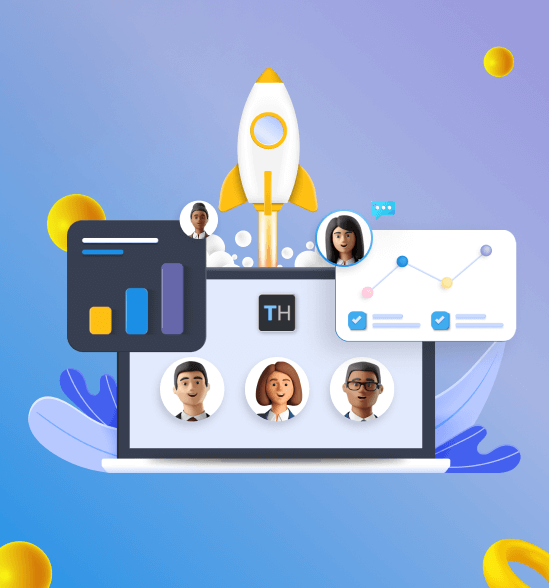
Security
Integration
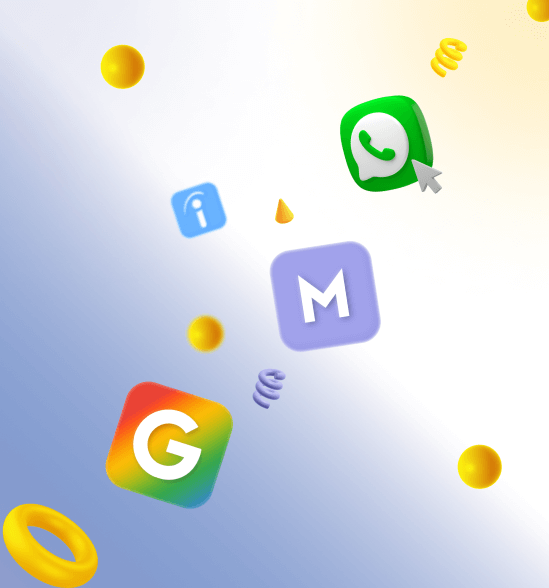
Ratings and Reviews
According to the G2 review,