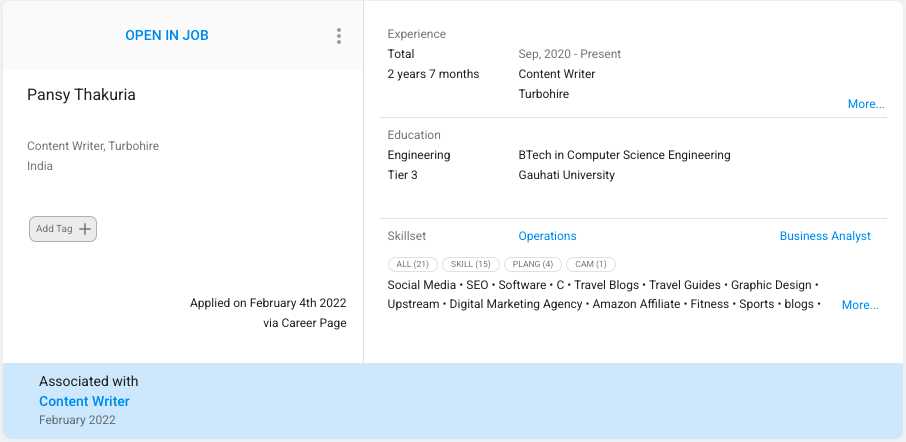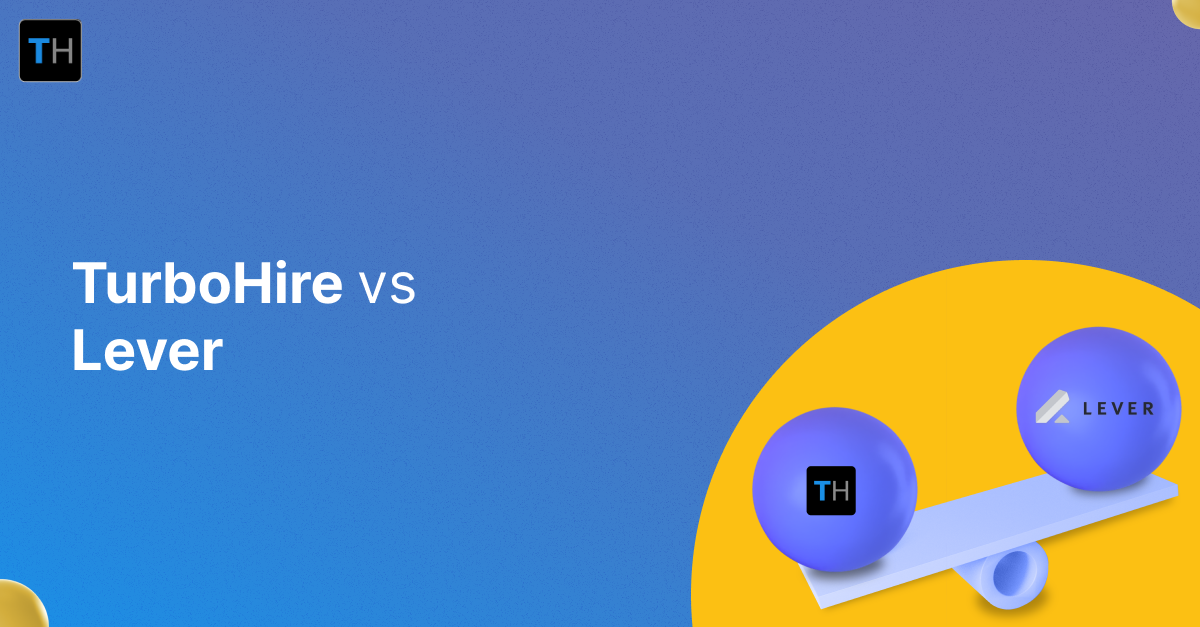ZohoRecruit vs TurboHire at every Recruitment Stage
After interacting with many HR leaders, we realized that the recruitment process has 3 primary stages.
- Candidate Discovery
- Interview Process
- Hiring Decision
1. Candidate Discovery:
According to LinkedIn, “The average time to hire across a range of functions is 41 days.”
This number might go up based on the position and recruitment process. Most companies struggle to get candidates to apply for the job. Like it is important for a candidate to have a good resume and a LinkedIn profile, it is important for a company to be an employee-friendly brand.
Let’s look into what all features can help you in discovering the best talent.
- Candidate Ranking: Once you use a recruitment marketing strategy, there are high chances that the recruiters would be flooded with resumes. Screening these resumes and shortlisting the candidates is a time-consuming task and can increase your time-to-hire.
- TurboHire: To ease the process of screening, we have come up with ‘Candidate Ranking’. You’ll have to define the ideal candidate and TurboHire will rank the candidates. This is efficient and effective at the same time.
- Zoho Recruit: As of now, Zoho Recruit does not provide candidate ranking.
- Smart Cards: With so many jobs and candidates in the database, it might be challenging to pull the information of a single candidate.
- TurboHire: TurboHire’s smart card presents the complete information of the candidate on a card that is easy to understand. This is how a candidate’s smart card looks on TurboHire.
- Zoho Recruit: There is no smart card feature on Zoho Recruit.
- TurboHire: TurboHire’s smart card presents the complete information of the candidate on a card that is easy to understand. This is how a candidate’s smart card looks on TurboHire.
- Smart Tags: Every organization and HR team have its own way of working. Smart Tags come to the rescue here.
- TurboHire: In TurboHire, you can add a tag to a candidate like ‘Good to go’, ‘Does not match’, ‘Rejected in round 2’ etc. These smart tags can help you set custom filters.
- Zoho Recruit: You cannot smart tag candidates on Zoho Recruit.
- Job Recommendation: If you ever shopped on Amazon or any other e-commerce store, it would always show recommendations based on your previous search or purchase history. You can do something similar for the candidates.
- TurboHire: With TurboHire’s Job Recommendation, any candidate can drop in their resume and the ATS can show them a list of jobs that are suitable for the candidate. They can apply for the shortlisted jobs. Right now, our customers love this feature and extensively use it to improve the quality of candidates.
- Zoho Recruit: You can integrate your careers page with Zoho Recruit but it would not provide any job recommendations.
2. Interview Process:
The next important step after shortlisting by AI screening and assessments is the Interview. We know how tiresome and monotonous it could be to call every candidate and interviewer to schedule an interview.
Job interviews last between 45 minutes and 1 hour.
When someone is spending around 1 hour of time in the interview process, you want it to be smooth without any technical difficulties.
To have a good interview experience, here are a few features that are worth considering in the Interview stage.
- Evaluation form: 61% of recruiters expect video interviews to be the default norm
- TurboHire: You can make customized scorecards on TurboHire to evaluate a candidate post the interview. The platform will present a consolidated score after all the evaluations are filled.
- Zoho Recruit: It does not support evaluation forms.
- Candidate Workspace: While hiring for a job, you spend most of your time on candidates (screening, shortlisting, interviewing, etc). A dedicated space can save a lot of time where you can have a look at any candidate with a click.
- TurboHire: We have built a space on the TurboHire portal where you can search with any of the candidate details and candidate smart cards would appear.
- Zoho Recruit: There is no candidate workspace in Zoho Recruit.
3. Hiring Decision:
After the quick screening and easy interviewing, the next step is to make a decision and roll offer letters to the candidates.
For years, recruiters have been using Excel and Word to send these offer letters. This could be time-consuming and prone to manual errors.
Let’s look at how the ATS’ can help in offer letters.
- Offer Letter Approval Workflow: Before sending an offer letter to the candidate, taking the approval from business and HR heads is a crucial step.
- TurboHire: We have an offer letter approval workflow that can save a lot of time for the recruiters. You can set up the workflow for once and the system will execute it seamlessly.
- ZohoRecruit: Zoho Recruit does not support Offer Letter Approval Workflow.
- Automated Offer Letter: Offer letters are sent to the candidate manually after approval from top management. But with a powerful ATS, you can trigger an offer letter to the candidate automatically after the approvals are done.Both TurboHire and Zoho Recruit support automated offer letters.
- Salary Calculations: An offer letter might have a lot of salary calculations. These calculations might be overwhelming sometimes.
- TurboHire: At TurboHire, your dedicated account manager will help you set up these calculations and make them ready for your use. You’ll have to enter the CTC (Cost to Company) and all the components would be auto-calculated.
- Zoho Recruit: They support salary calculations.
TurboHire vs Zoho Recruit: Recruitment Structuring
Having a lot of automation features is a good thing to have.
TurboHire has made a good effort in structuring the recruitment process by introducing custom Hiring plans, job pipeline, and candidate engagement.
- Hiring Plan: Having a plan makes it easier to execute.
- TurboHire: TurboHire’s hiring plan helps you plan by setting up job workflow, intelligent techniques for screening, and an easy interview process. It also helps in tracking your progress with metrics like time to hire, hiring velocity, quality of hire.
- Zoho Recruit: While Zoho Recruit has features, it does not provide a hiring plan as of now.
- Job Pipelines: Understanding the performance of the job is very important to take the next step in hiring.
- TurboHire: Job Pipeline in TurboHire will give you a detailed understanding of everything happening on the job. This can help in tracking the jobs collectively.
- Zoho Recruit: There is no Job Pipeline on Zoho Recruit.
- Team-Up: If more than one recruiter is working on a job, Team-Up would be the best feature to work together.
- TurboHire: With ‘Team-Up’, you need not update or exchange information through emails. Just team up with the recruiter, he/ she will be able to see all the updates happening on the job.
- Zoho Recruit: You cannot collaborate with team members for individual jobs on Zoho Recruit.
Summing Up
TurboHire has managed to stack up in the competition of Talent Acquisition Platforms. A recruiting software will drastically change an organization’s recruitment cycle of activities.
| METRIC | ZOHORECRUIT | TURBOHIRE |
|---|---|---|
| COST | Pocket-Friendly | Pocket-Friendly |
| SUPPORT | Limited | Rich |
| MARKET | Small Companies | Mid-Market |
| RATINGS & REVIEWS | 4.4 | 4.6 |
| SECURITY | Limited | High |
| PRICING TRANSPARENCY | Yes | Yes |
| APIs | Open API | API First |
| PLATFORM HOSTING | Cloud | Cloud |
Hence, it is necessary to go into every detail while deciding on the best hiring software.
- According to Capterra, both TurboHire and Zoho Recruit have an overall rating of 4.4/5
- According to FinancesOnline, TurboHire has a smart score of 8.0 and Zoho has 8.9
- According to g2.com, TurboHire has an overall rating of 4.6/5 and Zoho has 4.4/ 5.
If you are looking forward to achieving a 72% reduction in time to hire, a 65% reduction in cost to hire, and a 5x improvement in quality of hire,
Click here to book your free demo now.